6 Never Dos for Your Work Computer
Nobody likes to be told what they can’t do. Still, there are certain never dos that you should keep in mind when it comes to your work computer. This article captures the top six things you should avoid doing on your work computer.
#1 Don’t login to personal sites and services
Sure, we’re all guilty of wanting to check our personal email or take a quick peek at social media while at work, but you do not want to login to your personal accounts on a work computer, especially not a shared one!
Browsers that remember our passwords to sites such as Facebook or your bank can be useful. How many different passwords can one human be expected to remember after all? But letting the browser save your personal access credentials risks your security. The next person to use that computer could access your private data.
#2 Don’t allow remote access
Maybe your computer isn’t working the way you want it to: it’s too slow. Something is up with an app. You’re worried you’ve inadvertently downloaded malware onto your work device. Then there’s that friend you have that “knows computers.” With remote support software being so easy to use these days, you figure it’s easier to ask your friend for help. Work doesn’t even need to know.
But would you let that friend walk into the office and start working on your computer? Probably not. Your business has its own people it trusts to do work on its computers. If you were on-site, you’d tell your supervisor, or at least IT, if you had a computer concern. Even when working virtually, you want to do the same thing.
Allowing remote access is both a security and productivity risk. Plus, your computer could be set in a specific way by your company. Your tech-savvy friend isn’t going to know why and how those particular configurations were established.
#3 Don’t store personal data
We’re all in favor of having more than one backup. Still, you don’t want to make your work computer a storage solution for your personal data, because you can’t be sure that other people at work can’t look through your files.
You also run the risk of losing access to that data if the business goes out of business or lays staff off. Employee accounts can be wiped out by businesses when they sever relationships with staff.
#4 Don’t connect personal storage devices
USB or thumb drives are convenient, as such drives help move data around easily. But the drive can be installed in many different computers and networks along the way. Connecting that USB to a work computer could transfer malware.
You really don’t want to connect someone else’s storage device to your work computer. Criminals actually target organizations by leaving infected thumb drives in the parking lot. All they need is one person to pick up the drive and plug it in to a work computer. Trying to reunite the drive with its user didn’t go over so well for that Good Samaritan!
#5 Don’t do your side business or job search
You don’t want to do these on a work computer unless you want to risk getting caught, because your computer activity can be tracked. Some businesses do full-blown screen recording. Others will maintain an overview of sites you visit.
There are different laws in various states and countries regarding employee monitoring, but you are using a work device on a business network. Doing your own side project during work hours on the business computer won’t go over well.
#6 Don’t log on to public Wi-Fi
Don’t log in to business applications or sensitive data connected to public Wi-Fi. There are many risks. You could end up:
- opening yourself up to “man-in-the-middle” hackers;
- connecting to a malicious hotspot;
- transmitting data on an unencrypted network.
These never dos could endanger your personal data, business network, or your very job. Steer clear of these common mistakes made on work computers. Be smart, be safe.
Need help setting up a personal or work computer? We can help. Our IT experts can also install virtual private networks or other tools to protect your work computers.
For more information contact us today on 1800 960 487 or message us on Facebook here