Windows 10 has been a reliable workhorse for millions of users over the past decade. However, its lifecycle is ending, and Microsoft has officially announced that support for Windows 10 will end on October 14, 2025. That means no more security updates, patches, or technical support.
For individuals and businesses alike, now is the time to plan your upgrade to Windows 11. This transition isn’t just about accessing new features—it’s a critical step to keep your systems secure, efficient, and compatible with modern software.
Why upgrade to Windows 11 Now?
1. Protect Your Systems from Security Threats
When Microsoft stops releasing updates for Windows 10, your computer will become increasingly vulnerable to malware, ransomware, and other cyber threats. Windows 11 continues to receive regular security updates, keeping your data protected and your system compliant with modern cybersecurity standards.
2. Experience Better Performance
When Microsoft stops releasing updates for Windows 10, your computer will become increasingly vulnerable to malware, ransomware, and other cyber threats. Windows 11 continues to receive regular security updates, keeping your data protected and your system compliant with modern cybersecurity standards.
3. Take Advantage of Enhanced Features
Windows 11 offers a refreshed user experience with a centred Start Menu, redesigned Taskbar, and productivity tools like Snap Layouts, Snap Groups, and improved Virtual Desktops. These features are designed to streamline your workflow and make multitasking more intuitive.
Can Your Current PC Run Windows 11?
Windows 11 comes with updated hardware requirements that not all existing devices can meet. Minimum requirements include:
- A compatible 64-bit processor with 1 GHz or faster and 4+ cores
- 8 GB RAM or more
- 128 GB of storage
- TPM version 2.0
- Secure Boot-capable UEFI firmware
- DirectX 12 compatible graphics
If your current device doesn’t meet these requirements, you’ll need to consider upgrading to a newer system.
Modernise with the Latest Technology
Upgrade Opportunities
This transition is a great time to modernize your equipment. New PCs are more powerful, more secure, and more energy efficient. Whether for home or business use, modern devices offer tangible benefits in speed and usability.
AI-Enabled PCs with Copilot
AI-integrated devices are quickly becoming the norm. Windows 11 supports AI-enhanced PCs that leverage tools like Microsoft Copilot, helping automate tasks, predict user behaviour, and boost productivity with real-time insights.
Energy Efficiency & Cost Savings
Today’s hardware isn’t just faster—it’s greener. New devices consume less energy, which translates to lower electricity costs and a reduced environmental footprint.
Key Benefits of Windows 11
- Sleek, User-Friendly Interface: A modern, simplified design makes navigation smoother and more enjoyable.
- Improved Multitasking Tools: Organize your desktop with Snap Layouts, Snap Groups, and powerful Virtual Desktops.
- Microsoft Teams Integration: Stay connected with built-in video calling and chat right from the Taskbar.
- Customizable Workspaces: Tailor Virtual Desktops to match your different projects or personal needs.
How to Upgrade
- Check Compatibility: Use Microsoft’s free PC Health Check Tool to verify if your device supports Windows 11.
- Back Up Your Data: Use cloud storage or an external hard drive to ensure no data is lost during the upgrade.
- Follow Official Instructions: Microsoft provides clear guidelines for upgrading to Windows 11.
- Need Help? We’ve Got You Covered: If you’re unsure about compatibility or the upgrade process, our team is here to help.
Ready to Make the Switch?
The end of Windows 10 is approaching fast. Whether you’ve only got a single device or a fleet of business machines, now is the time to act. Our team can guide you through every step of the Windows 11 upgrade and migration process to ensure a seamless, secure transition.
Contact us today to schedule a consultation and start planning your upgrade.