Cyber Security and How to Remain Secure
Cyber security is the practice of protecting your devices, accounts, and data from malicious attacks online. Cyber threats such as malware and scams can compromise your business’ information, financial assets, and identity. Therefore, it is important to take some basic steps to stay safe in the digital world. DYN I.T. Solutions offers a FREE IT AUDIT in order to help pinpoint your business’ vulnerabilities to help your business be as secure as possible.
Here are some tips as to how DYN I.T. Solutions can help you improve your cyber security:
Firewalls and Managed Networks
Firewalls and network protection are essential tools for ensuring the security and integrity of data and devices on your business network. A firewall can prevent unauthorized access, block malicious attacks, and enforce network policies. Our Wi-Fi protection services are designed to help businesses stay safe online by protecting their sensitive data from hacking attempts, malware attacks, and other malicious activity.
Our Managed Network solutions implement these security policies using a firewall as well as providing further insights into your network and data usage. Get in touch with us here to find out how this data can also then be used to improve internal systems and functions to further help your business grow!
Use Strong Passwords and a Password Manager
One of the easiest ways to protect your accounts is to use strong and unique passwords for each one. A strong password is a combination of lower- and upper-case letters, numbers, and special characters that is hard to guess or crack. A unique password means that you do not use the same password for multiple accounts, which can prevent a breach in one account from affecting others.
However, remembering many strong and unique passwords can be challenging. That is why you should use a password manager, which is a software that securely stores and autofill your passwords for you. You only need to remember one master password to access your password manager, and then you can use it to generate and manage your passwords for different accounts.
We can assist in setting up and managing your Password Manager to ensure that passwords used meet a certain security requirement, reach out to us here to also find out how we can ensure your passwords haven’t been compromised and how to enable Shared Passwords to help manage logins among your staff members.
Use Two-Factor Authentication (2FA)
Another layer of security that you can add to your accounts is two-factor authentication (2FA), which is a feature that requires you to verify your identity with a second factor, such as a code sent to your phone or email, or a biometric scan, after entering your password. This way, even if someone knows or steals your password, they cannot access your account without the second factor.
You should enable 2FA for any account that offers it, especially for your email, banking, and social media accounts.
Contact us now so we can ensure that 2FA is enforced across your emails and data access to ensure that you are as secure as possible so that you don’t have to worry about it!
Keep Your Devices and Apps Up-to-Date
Another simple but effective way to enhance your cyber security is to keep your devices and apps up-to-date with the latest software and security patches. Software updates often fix bugs and vulnerabilities that cybercriminals can exploit to infect your device with malware or access your data. By updating your software regularly, you can reduce the risk of being exposed to cyber threats.
Give us a call on 1800 960 487 to find out how we can ensure that all updates for your devices are done automatically outside of business hours to ensure your devices are secure while maintaining uptime for your business
Be Careful With Links and Attachments
One of the most common ways that cybercriminals try to trick you into giving up your information or installing malware on your device is by sending you phishing emails or messages that contain malicious links or attachments. These messages may look like they come from a legitimate source, such as your bank, your employer, or your friend, but they are actually designed to deceive you.
You should always be careful with links and attachments that you receive via email or other platforms, and never click on them or open them unless you are sure they are safe and relevant. Some signs that a link or attachment may be malicious are:
- The sender’s email address or name does not match the source they claim to be from.
- The message contains spelling or grammatical errors, or uses an unusual tone or language.
- The message creates a sense of urgency or pressure, or asks you to do something unusual or suspicious, such as verifying your account, updating your payment details, or claiming a prize.
- The link or attachment has a strange or unfamiliar name or extension, or does not match the content of the message.
With our email filtering security, we can help to block these sorts of malicious emails and provide alerts to keep you aware of potential scams. Reach out to our team here if you are not sure about a link or attachment, you can also send it to our team to verify its authenticity..
Conclusion
Cyber security is not only a technical issue, but also a human one. We help play a vital role in protecting your business and your data from cyber threats by implementing both technical and human measures by providing an experienced I.T. team to be an extension of your business.
Click the link at the top to obtain your FREE I.T. audit! By doing so, you can enjoy the benefits of the internet without compromising your safety.